How I use Pocket Casts
Pocket Casts has been my podcast
player of choice for a while now. It ticks many boxes including great
design, reliability and a great Apple Watch app with offline playback. I
believe I have a fairly unique way of using Pocket Casts so I thought
I'd share it. The flow is inspired by Castro an iOS app that uses an inbox
system to filter new episodes.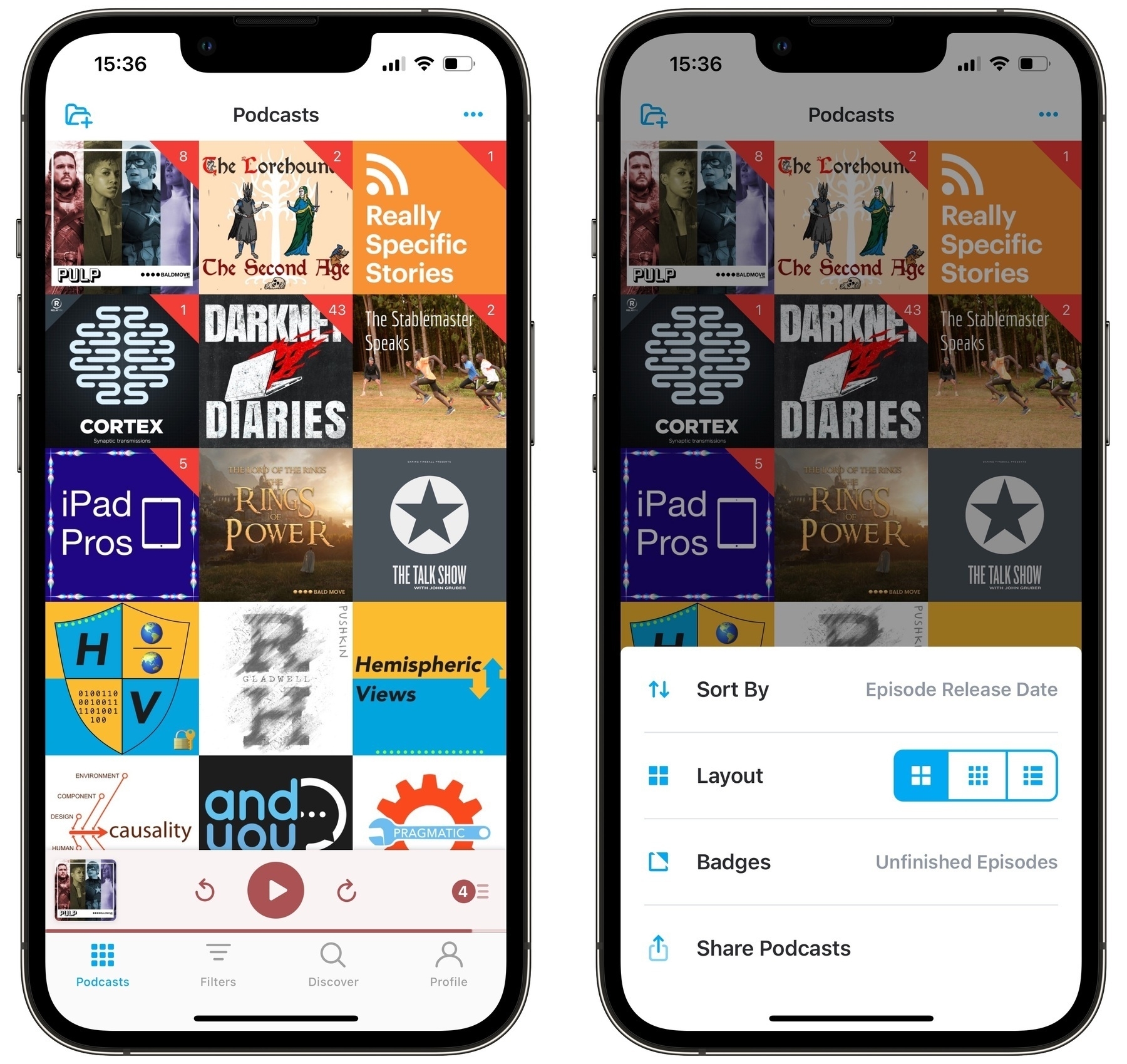
I use the Podcasts tab rarely and I have found no need for folders. I
subscribe to a small list of podcasts I "always" listen to so maybe that
helps my system. Pocket Casts does keep historical data for podcast even
if you unsubscribe and resubscribe later, which I think is super neat.
Looking at this tab you can see I sort by episode release date, large
artwork and I show badges for unfinished episodes. 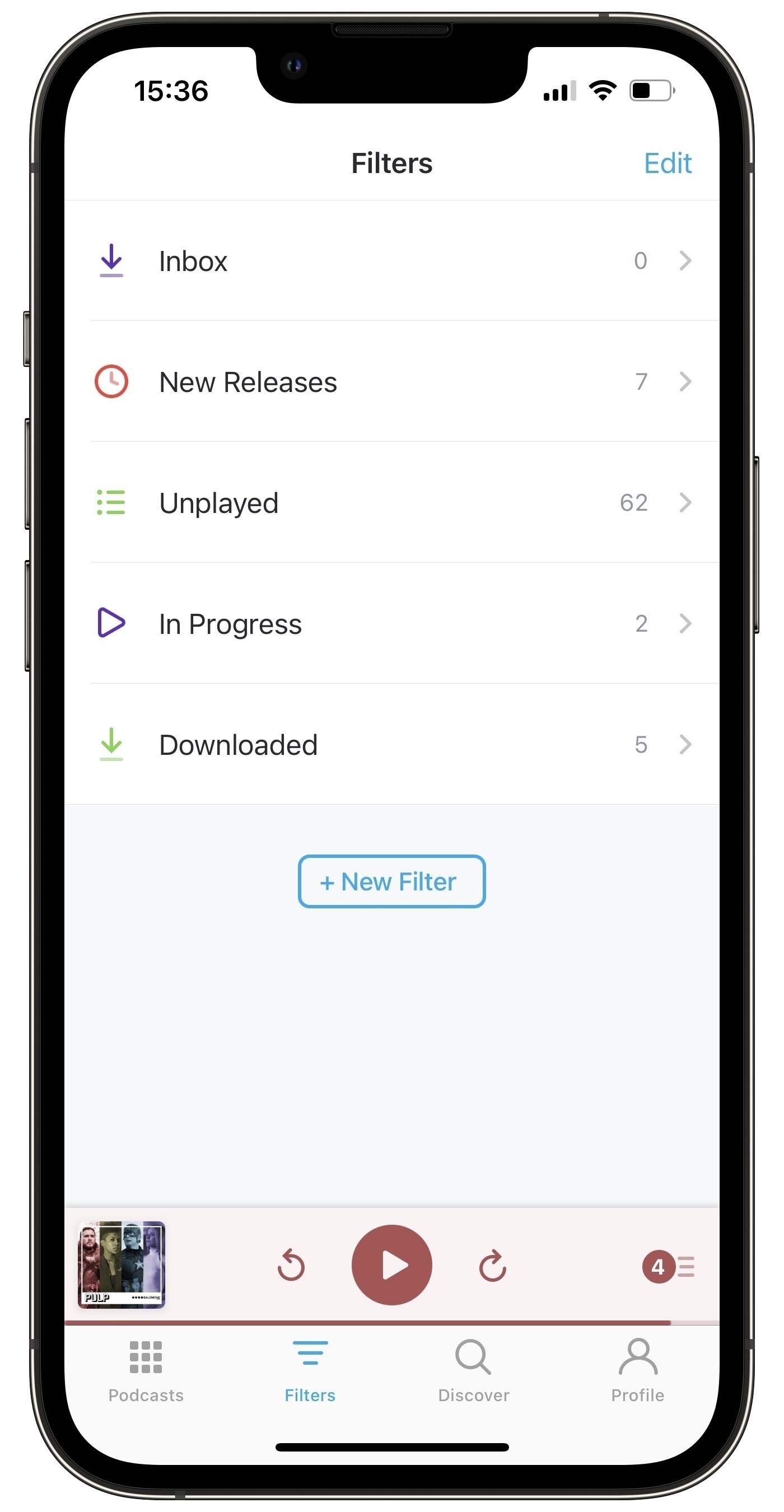
Pocket Casts whole design paradigm revolves around filters and they are
super powerful. Most of my interaction with the app happens with my
Inbox filter. 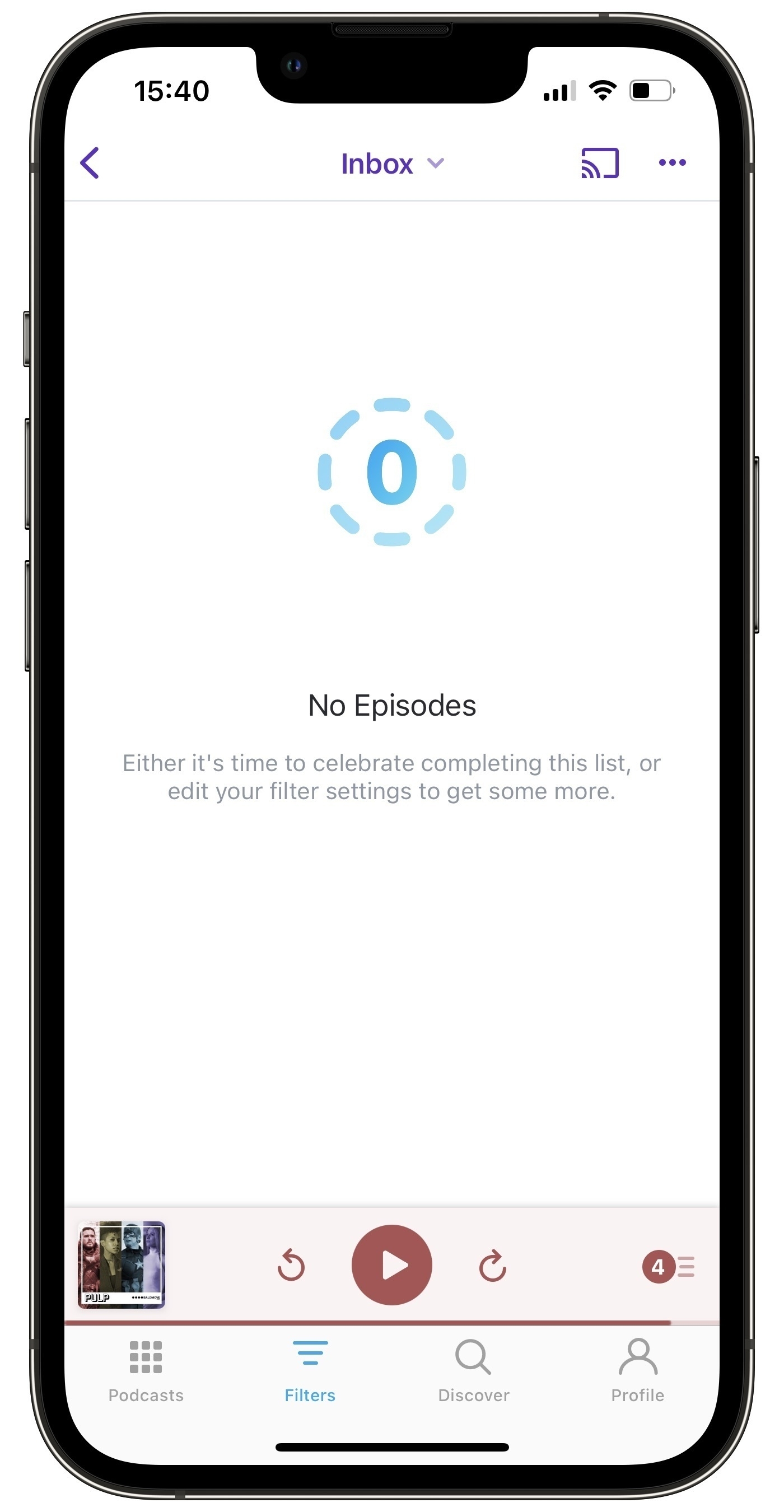
The Inbox filter displays episodes released in the last 24 hours that
have not been downloaded. I have the app configured so that any episode
added to the queue is automatically downloaded, any podcasts that is
automatically set to go on the queue then does not show in the Inbox (or
briefly).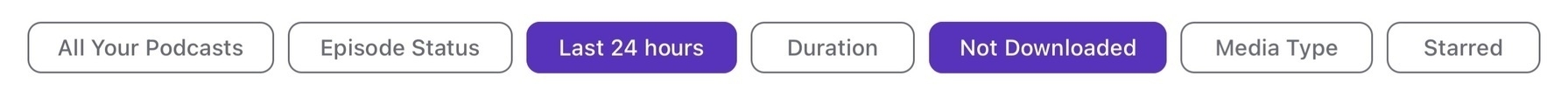
So how do I triage what goes in my queue? I have all podcasts set to notify on a new episode and use the scheduled summary feature of iOS 15+. When I check the scheduled summary I will open the Inbox and decide if I want to either:
- Add it to my queue
- Archive unplayed immediately
- Leave to be unplayed and not archived
Anything left will be removed from the Inbox after 24 hours of being
released. This keeps the list empty most of the time. 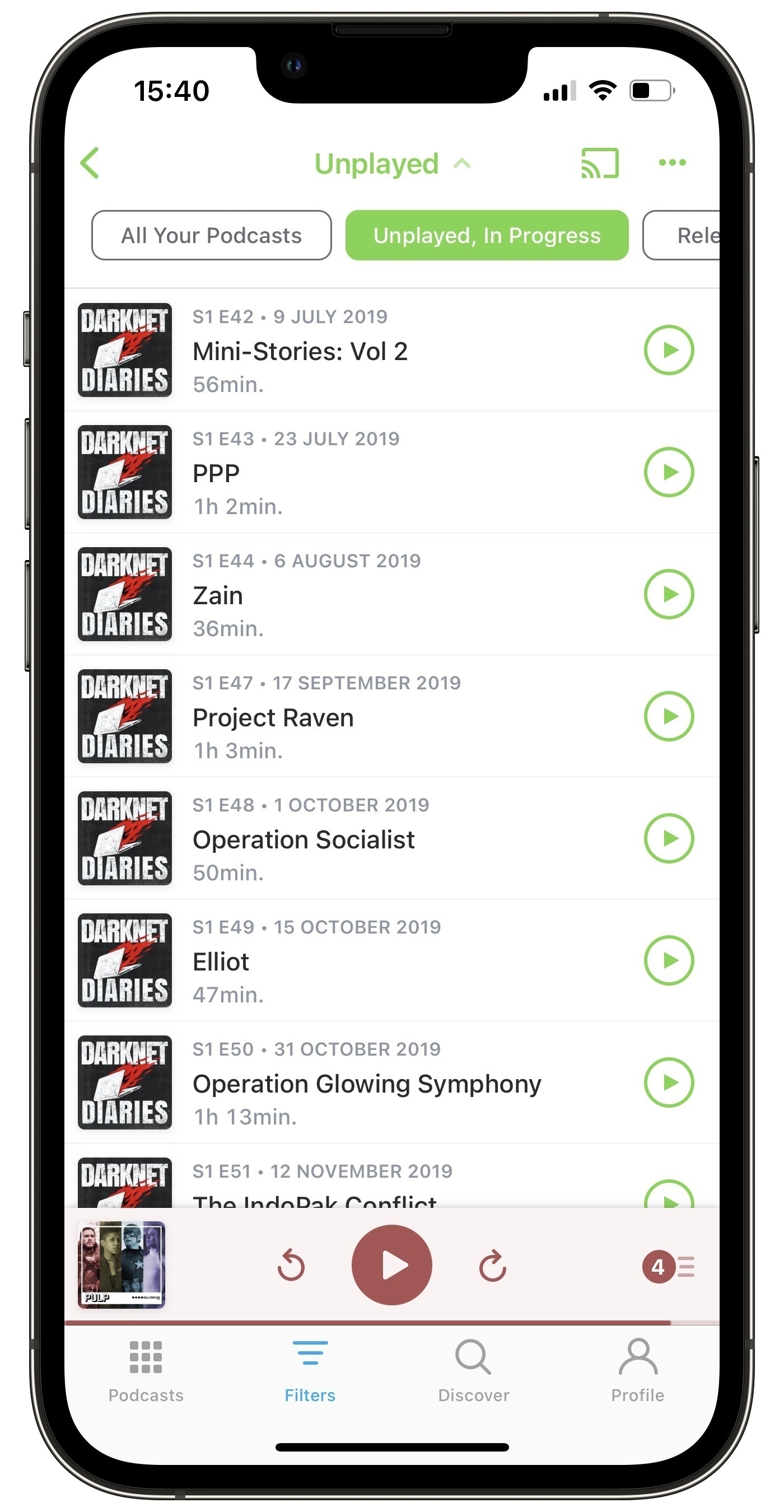
I also use an Unplayed filter as a quick way to work through my list of older unplayed episodes that are not archived. I sort this filter with oldest first.
I have been using this system for a while now and it works really well for me.
